Checking who has access to your Delegated accounts
- Go to the University IT services registration pages
- Login with your own SSO
- From the left hand menu select Nexus Options
You will be directed to a list of all accounts you are responsible for (including your personal account).
- Select the required mailbox i
- Select Show Mailbox Information
All users with access will be shown in this screen
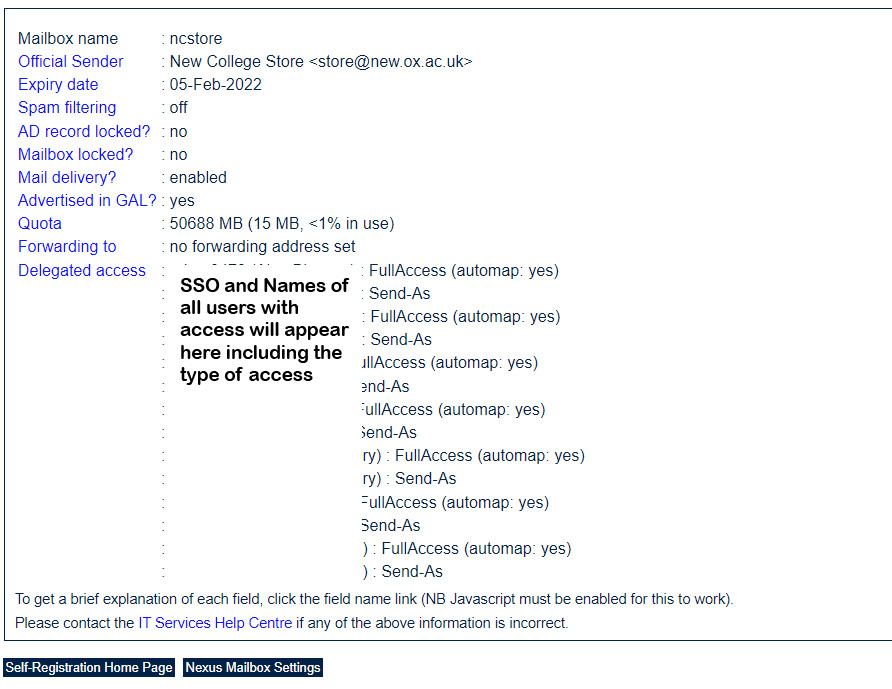
OPTIONS/ACCESS TYPES
Full Access - Full rights to the mailbox - write and delete
Automap - the user will have this account automapped to their personal Outlook windows app.
Send-As - the user can send from the named account
Send on behalf - for sending on behalf of another personal account
How to change Access to your Accounts
After checking who has access (see above) you can add and remove users using the IT Services Catalogue oxford.saasiteu.com
Search the catalogue for generic email account delegation and then follow the on screen options for adding or removing users. You can search by name or SSO name.
Use the generic email account option - not the personal option.
Select Account owner and either revoke or grant access option
Enter the details for the generic account you are adding or revoking to:
Enter the person who you adding or removing
Select the options for sending annd viewing the mailbox
Complete the setup
Delegation can take up to 24 hours.
PLEASE ENSURE YOU REMOVE DELEGATION WHEN A STAFF MEMBER NO LONGER REQUIRES ACCESS
Access a delegated account from a mobile
We recommend accessing delegated mailboxes via the Outlook App, which can be downloaded from your app store. You must have your personal mailbox setup before being able to access a delegated mailbox.
For setup, please see https://support.microsoft.com/en-us/office/add-a-shared-mailbox-to-outlook-mobile-f866242c-81b2-472e-8776-6c49c5473c9f
Discover more about New College


